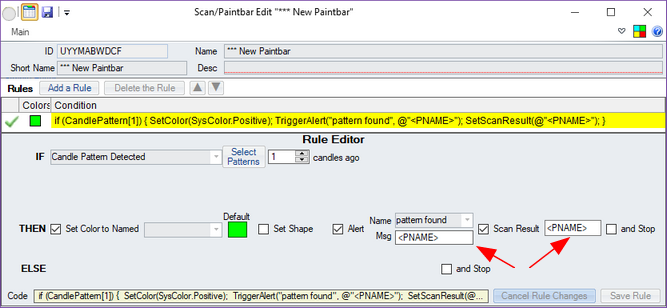Candle Patterns in Simple Paintbars/Scans
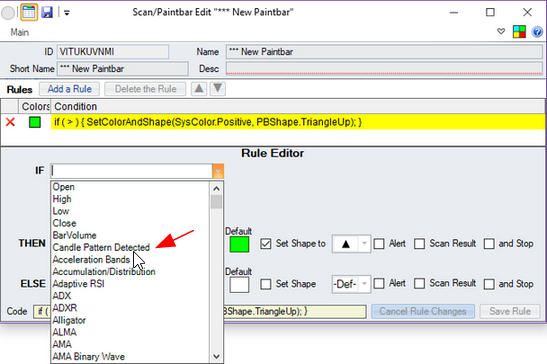
In a Simple Paintbar, Chart Pattern detection can be added in a rule by selecting Candle Pattern Detected as the first half's (IF's) parameter. Once you do, you will be able to pick which patterns to detect, and with which custom colors and shapes they are displayed by clicking on the Select Patterns button in the editor.
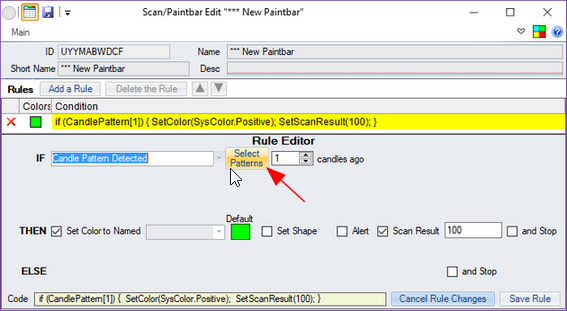
When you do, the Candle Pattern Selection window will come up, just like with the Candle Patterns button on the chart, and allow you to select the patterns, colors and shapes.
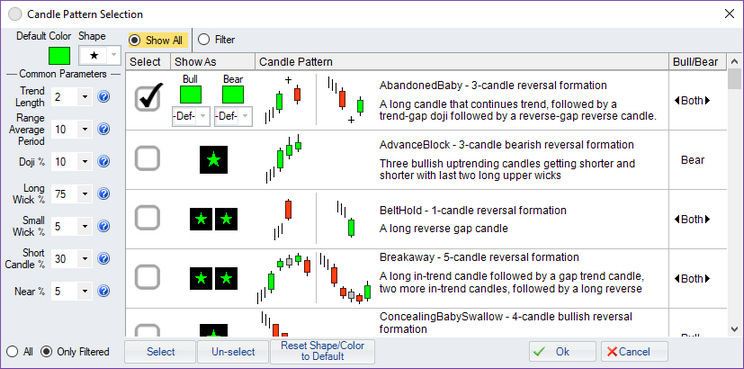
Note that when you specify an alert or a scan result in the rule that contains the Candle Pattern Detected, if you put in the <PNAME> placeholder, when a pattern is detected by the scan or a paintbar, the placeholder will be replaced by the name of the pattern that was found.