Huobi Pro
Connecting to the market data for Huobi Pro does not require the user to have a Huobi Pro account.
In order to trade on Huobi Pro through Medved Trader, you need to:
•Have a Huobi Pro account. If you don't have one, create it on the Huobi Pro web site.

•Create an API key for Medved Trader to use. To do that, log into your Huobi Pro account on the Huobi Pro web page, then click on the account icon at top right, and click on the API Management item in the sub-menu that pops up. Or just go to https://www.huobi.pro/apikey/
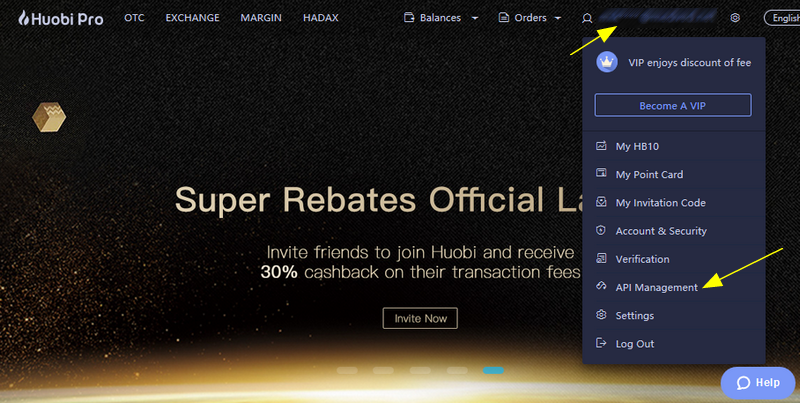
•Create a new API key. It will ask you for your 2FA verification code. We recommend setting the "Bind IP Address" list to the ones from which you're expecting to run Medved Trader.
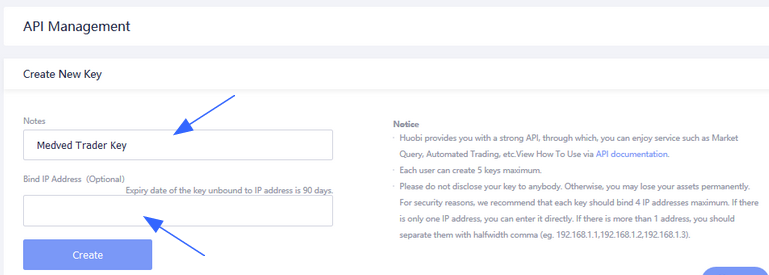
•Then it will pop up a confirmation dialog. That will contain the Access Key and the Private Key that you will need to enter in Medved Trader to connect to your Huobi Pro account for trading.
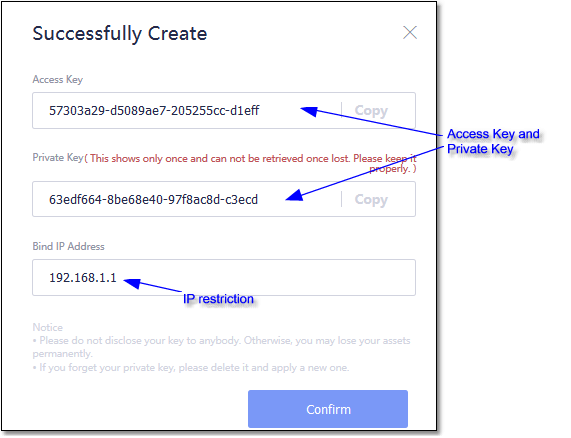
•When you set up your Huobi Pro trading account in Medved Trader, enter the Access Key and Private Key from the above page.
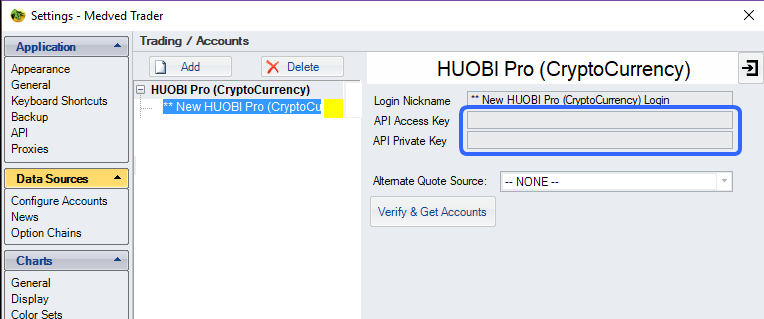
•... and click the Verify & Get Accounts button to make sure Medved Trader can connect to the account.
