Setting it up - News sources
Medved Trader can connect to various market news sources, both streaming and non-streaming. You can specify which news sources to activate and their parameters in Settings - Data Sources - News.
As the new news come in, they will show up as yellow bulbs of various shades next to the symbols in portfolios
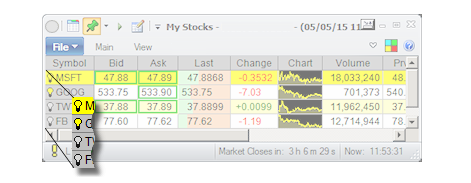
The shade of the news item reflects how recent it is - the yellower, the more recent. Clicking on the bulb will take you to the News window where you can review the news for this symbol (and others). See News.
