Portfolios - Tiled
In addition to the standard Grid view of portfolios, Medved Trader allows a tiled view - where information for every symbol that is monitored is displayed in its own tile.
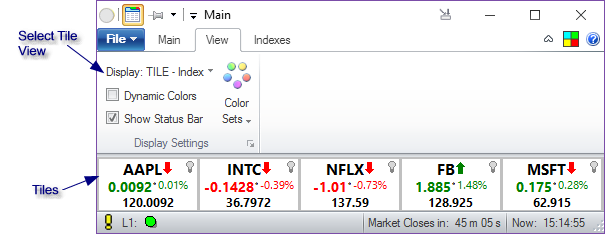
To select the tiled view, use the Display option in the View tab of the ribbon menu.
There are quite a few different tile layouts available. Some include inline charts, some do not. The color sets can be changed as well.
The Dynamic Colors control the background colors of the tiles. With the option selected, the background color changes depending on the current change for the symbol.
Tile order can be rearranged by dragging the tiles around with the mouse.
