DOM - Quantity Tabs
The Quantity Tabs panel on the DOM window helps you quickly select the order quantity before placing the order.
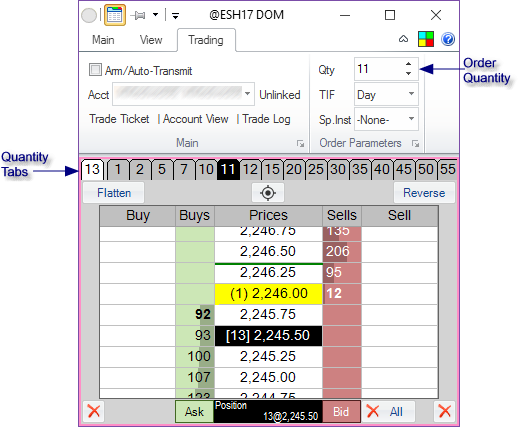
The tabs are synchronized with the Order Quantity field in the Trading tab of the ribbon menu. If you have a position, its quantity will be the first tab in the list of Quantity Tabs and will stay there. Clicking on any tab will place the quantity that is in the tab into the Order Quantity field in the ribbon menu and will be used when Placing Orders.
Clicking on tabs that are close to the edge, either on the right or on the left, will change the quantities sequences in the tabs upwards or downwards, respectively.
