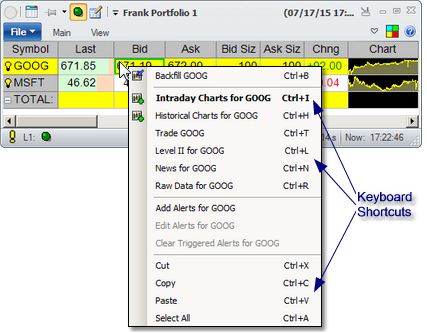User Interface - Right-click Menus
Right-Click Context Menus |
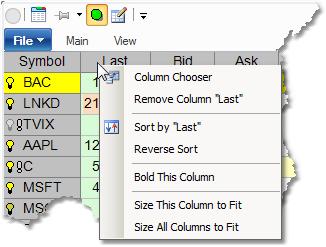
In a lot of windows in MT, there are various menus that can be brought up by using the right mouse button to click on a particular element on the window. For example, right-clicking on a column in a portfolio will bring up the menu that includes the option actions that can be taken on that particular column. In general, experiment with right-clicking on various elements to see what options are available.
Menu Keyboard Shortcuts |
Some menu items in the right-click menus are assigned a keyboard shortcut. In the example above, you see the menu you'd get when right-clicking on a row in a portfolio. In that some options have corresponding keyboard shortcuts on the right of the menu. Pressing that keyboard shortcut any time the window is active will execute the corresponding menu item.