Settings - Data sources - Configure accounts
This is where you configure the data sources, set their login credentials and change settings that are specific to each data source.
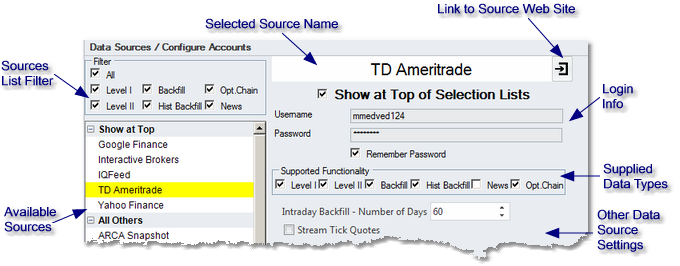
•Available Sources - this is the list of sources to which Medved Trader can connect.
•Sources List Filter - You can filter the Available Sources list so it only shows sources for a particular data type.
•Selected Source Name - shows which source has been selected in the Available Sources list so that its parameters can be changed.
•Link to Source Web Site - clicking here will take you to the web site for the source - so you can find out more about this source, register etc.
•Login Info - for the data sources that need it, the login information such as name and password. Some sites don't require logins, and for some, instead of specifying the login here, MT will redirect you to the source's web site login page when starting the source's stream.
•Supplied Data Types - shows which data the selected data source can provide.
•Other Data Source Settings - various site-specific settings.
