Settings - Application - Keyboard Shortcuts
This allows you to see all the keyboard shortcuts that are available in every window of Medved Trader, and to change some of these shortcuts.
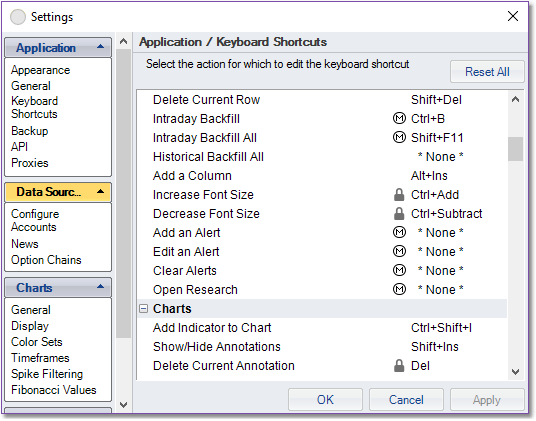
We pre-set a lot of these shortcuts, but they can be changed by the user. If a shortcut is not set, it will show as * None * in the shortcuts table.
•Some keys are not available for shortcuts - such as standard Windows shortcuts (for example, Alt+F4 always closes the current window). If you try to set a keyboard shortcut to such a key, MT won't allow it.
•Each shortcut key is unique in its context - you cannot, for example, set two actions on the same window to the same key.
•Some shortcuts are pre-set and cannot be changed. These are indicated by placing a lock (![]() ) next to them.
) next to them.
•Some shortcuts are used in multiple windows, and changing them in one window's context will change the same shortcut in other windows as well. Such shortcuts are indicated by placing an ![]() symbol next to them.
symbol next to them.
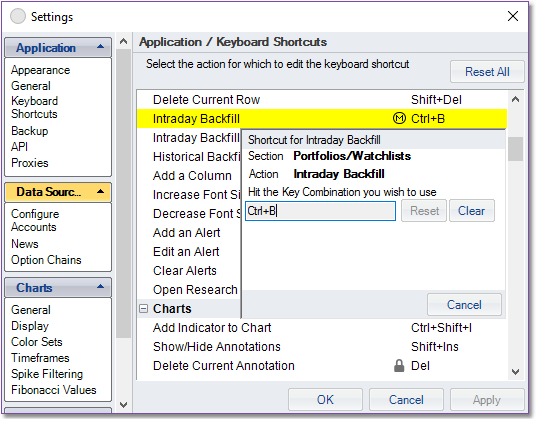
To change a shortcut, click on its key in the table. A change box will show up. Press the combination of keys that you would like to set this shortcut to. If this combination is not reserved and does not conflict with an already existing shortcut, the shortcut key will change to the one you selected.
