DOM - Price Ladder Positioning
The DOM "price ladder" is the list of prices separated by the set price increment. For example, for ES futures the increment is 0.25:
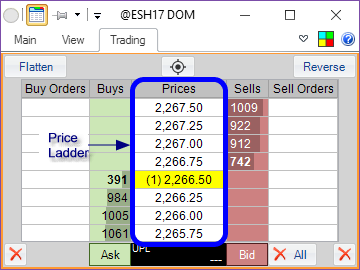
By default, the price ladder is positions so that the last traded price is in the center of it on the window. As the price moves up or down, the DOM display will reposition it so that it is centered in the window.
There are several ways for you to reposition the price ladder.
•Use the mouse wheel
•Press and hold the left mouse button somewhere on the price column and move the mouse.
•Click on the Re-Center button (![]() ), or use the associated keyboard shortcut.
), or use the associated keyboard shortcut.
•Double-click on the price ladder, that will re-center it.
•If there is an arrow displayed somewhere on DOM (![]() ) - click on it to reposition so that a particular feature that is currently off-screen (such as a pending order, or current position) is brought into view.
) - click on it to reposition so that a particular feature that is currently off-screen (such as a pending order, or current position) is brought into view.
NOTE: for some sources, the price increment for the ladder is set by the source. For others, it can be set by the user - on the Main tab of the ribbon menu. |
For the convenience of the user, the price increment can also be changed by using the mouse wheel. Hold down ![]() and
and ![]() and then spin the mouse wheel to change the increment.
and then spin the mouse wheel to change the increment.
