Startup Wizard
When you start Medved Trader for the first time, you will see the start-up Wizard. It will show you the user agreement and make sure you agree with it, then will guide you in setting some parameters for the program immediately before starting.
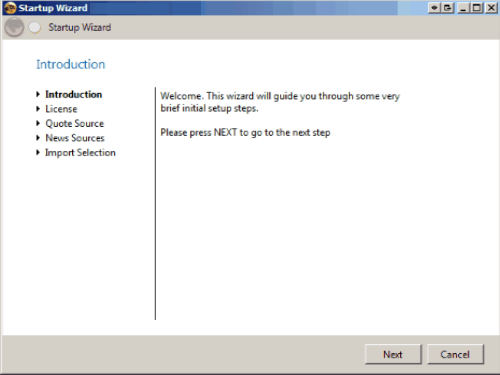
On the tabs that follow the License tab, you can pick your quote data source, news source, and import QuoteTracker's portfolios into Medved Trader. All these actions you can also perform later at your convenience.
See also
