Header Section
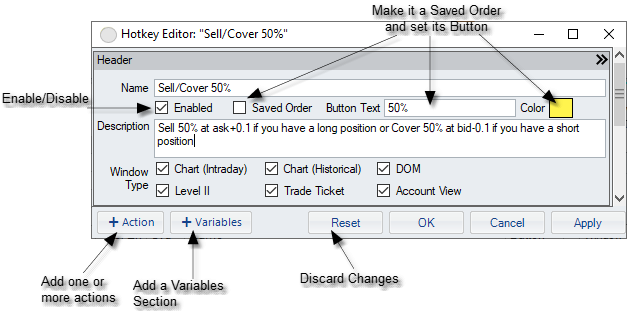
The Header section has the hotkey's identifying information -
▪Name |
a short name for the hotkey |
▪Description |
a longer description of the hotkey |
▪Enabled |
if you want to turn off the hotkey without deleting it completely, un-check the Enabled. You can also disable one action at a time (see Action Section) |
▪Hot Button |
turn this on to make this hotkey a Hot Button |
▪Button Text and Color |
If the button text and color are set, the button will appear on trading windows and the hotkey could be executed by clicking on it |
▪Window Type |
determines on which MT windows the hotkey is active. Some actions may only be appropriate for specific window types. |
