Moving Setups between Computers
Sometimes you want to duplicate your setup on a different computer. Medved Trader makes it easy.
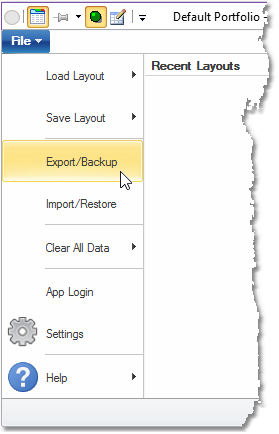
Go to the File option in the Dashboard or Portfolio Window's main menu. One of the options is Export/Backup.
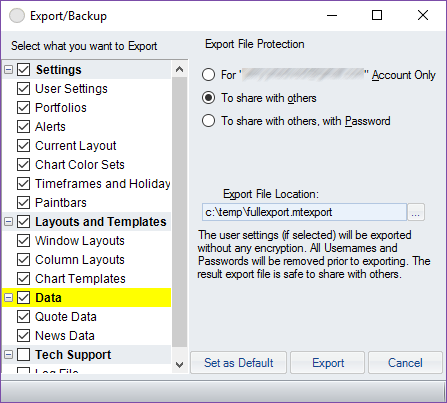
Click that, and on the Export window that comes up, select all the data that you want to copy. Note that there are several security options for your export file. Select where the file should be located and hit the Export button - the file will be created.
Then, on your other computer, copy the file in and use the Import/Restore option in the File menu to import the previously exported settings and data.
