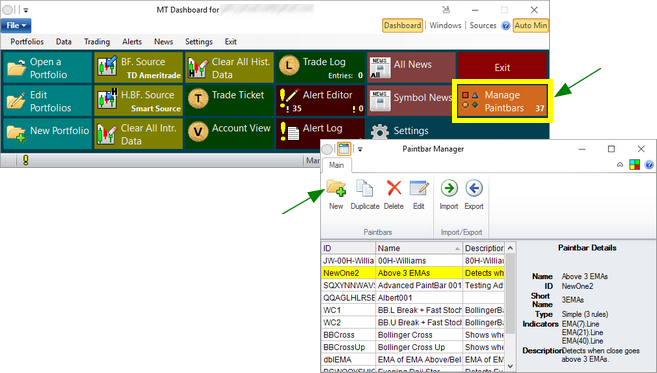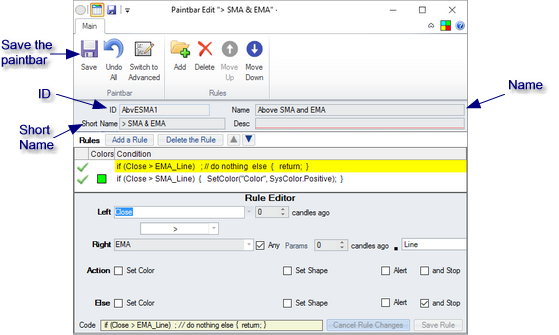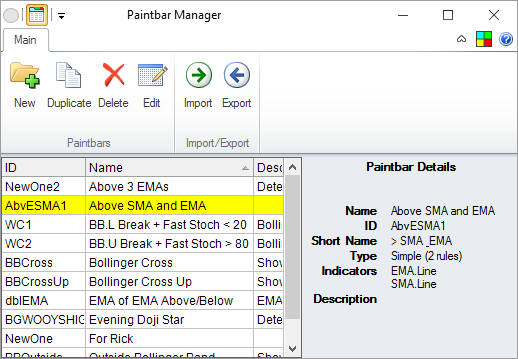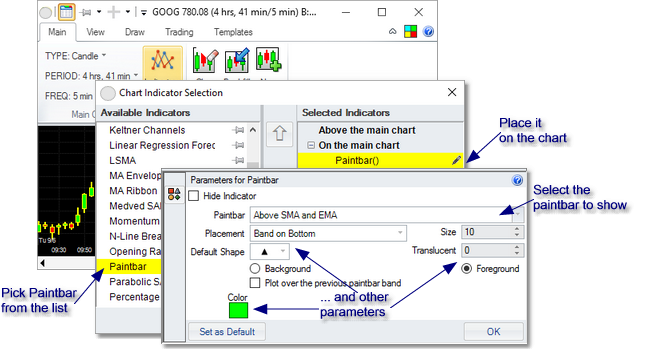Paintbars
Paintbars are a feature in Medved Trader that allows custom coloring of candles or drawing of bands, shapes, curves, lines or text on charts based on user-defined formulas/algorithms that involve indicators and candle values. They can also be used as Scans in portfolios.
Steps for Creating and Using a Paintbar |
Open the Paintbar List Manager from the dashboard, and clilck the New button on its ribbon menu to create a new paintbar.
|
Use the paintbar editor to create a paintbar. You can use the Simple editor that doesn't involve any "code", or the C# language-based Advanced editor.
Make sure to enter the unique ID, a descriptive name and short name for the paintbar before saving it. |
Once you save the paintbar, it will show in the list of paintbars in the Paintbar List Manager so you can change it or delete it.
|
Now you can place your new paintbar on a chart. To do that, select the Paintbar indicator to place on the chart and pick the newly created paintbar inside it. Then edit its parameters to make it show exactly as you like.
|
Now your paintbar will plot on your chart, in the color, size and placement that you selected.
|