Timeframe
Each portfolio can have a Timeframe assigned to it. It shows in the status bar, on the far right of the window.
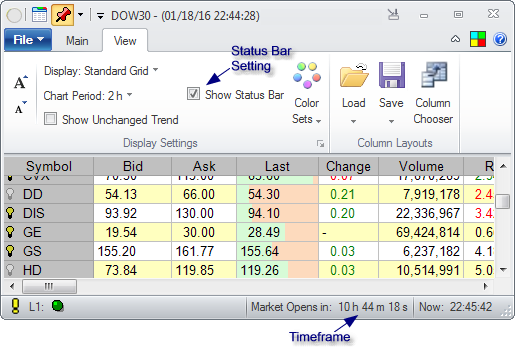
Make sure that the Status Bar is shown in order to see the Timeframe box. The box will show when the Market next opens (or closes), depending on the Timeframe that is selected for the portfolio.
Other than the display of the opening or closing time for the market, the Timeframe selected for the portfolio also affects the Refresh if the Data Source selected for the portfolio is not a streaming one.
