Portfolio Window - Sources
Any Market Data Source that can provide Level I quotes can be used as the feed for a portfolio. Each portfolio window can have its own feed (or, of course, several open portfolio windows can share the same feed)
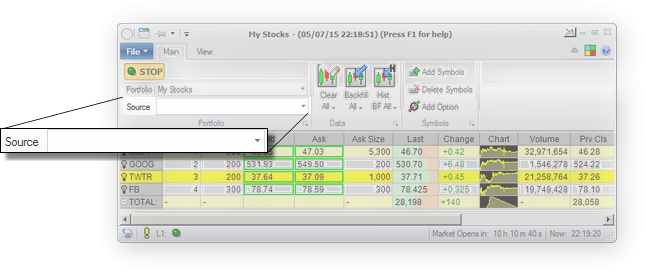
The feed is selected and can be changed on the Main tab of the Portfolio window's ribbon. The button above (Stop/Start) is used to stop or start streaming with that data source. If the little LED on the button (![]() ) is green and blinking, that shows that the data source is active and streaming data. If it is yellow or red, that means there is a problem with the data source.
) is green and blinking, that shows that the data source is active and streaming data. If it is yellow or red, that means there is a problem with the data source.
The data source that is selected may not be a streaming data source. In that case, the Refresh interval that you can change will show in the ribbon menu.
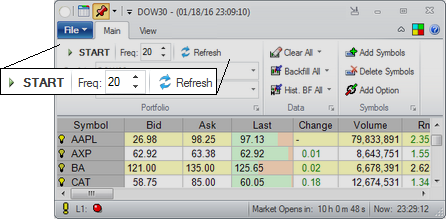
Note that the portfolio for non-streaming sources will only refresh during the regular market session according to the Timeframe assigned to the portfolio.
