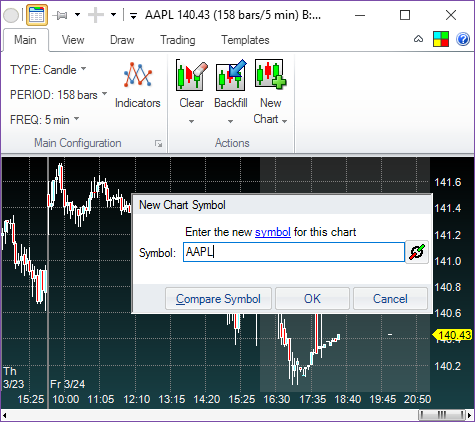Changing Chart's Symbol
There are two ways to change the symbol on the chart that's already opened: |
||
•With the chart window active, just start typing the new symbol. When you do that, a dialog box will pop up for you to finish typing the symbol. If you then click the OK button (or press
NOTE: if instead you click on the Compare Symbol button on that dialog box, a Compare Symbol indicator will be added to the chart's indicators. See this topic for further info on this option.
|
|
|
•Use the Linked Windows mechanism. |
|
|