Fibonacci Retracements and Expansions Alerts
Like Trendline Alerts, Fibonacci Retracements and Expansions Alerts differ from the other alerts in that they are not entered or edited in the Alert Editor. In order to create a Fibonacci alert, you have to draw a Fibonacci annotation on a chart - either a retracement or an expansion. Then, you right-click on the annotation to bring up its parameters and change it to be an alert.
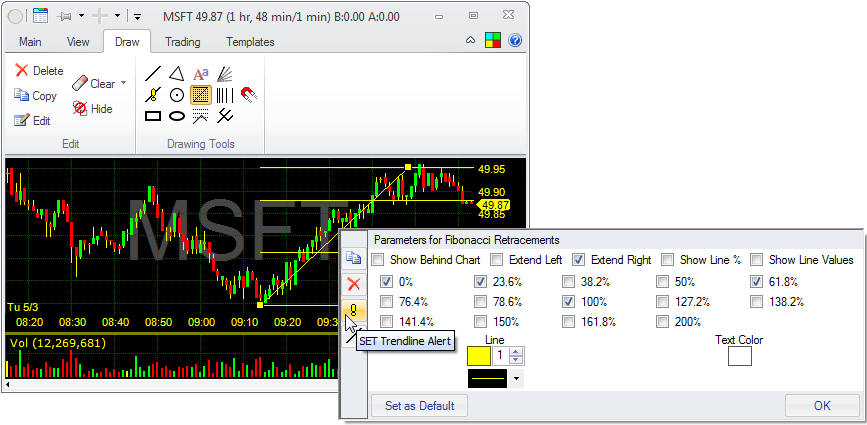
To distinguish Fibonacci annotations that are also alerts visually from regular annotations on the chart, they will always be dashed lines in two colors, main and interleave, unlike all other annotations.
Once you create a Fibonacci alert, you can edit its alert parameters - right click on its line to bring up its parameters editor, and click on the EDIT Alert button in the editor. Doing that will bring up the alert editor where you can change the alert parameters for this particular Fibonacci annotation.
In the alert editor, you can change whether the alert will get triggered on the crossing up or down (or both) and which price parameter triggers it. You can also, as for any other alert, change its notifications and note.
Deleting the annotation will delete the corresponding alert and vice versa - deleting the alert in the alert editor will delete its corresponding annotation.
NOTE: The chart does not need to be opened in order to monitor and trigger the alert. But the quotes for the symbol have to be coming in - either because a portfolio that contains this symbol is open and active or because another chart is opened and is pulling in quotes. |
