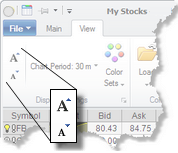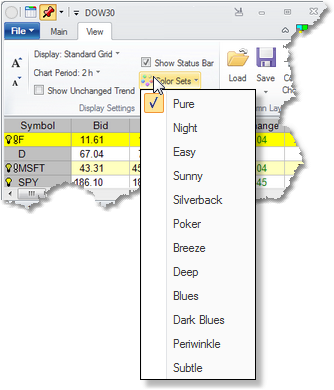Portfolio Window - Colors, fonts and other view options
The font size of the portfolio table can be changed from the View tab of the ribbon menu of the portfolio window. |
|
The color set of the portfolio can also be chosen on the View tab of the ribbon menu. Note that you can only change the whole color set, not its individual elements (such as highlight row color) - that's because the colors have to work together. |
|
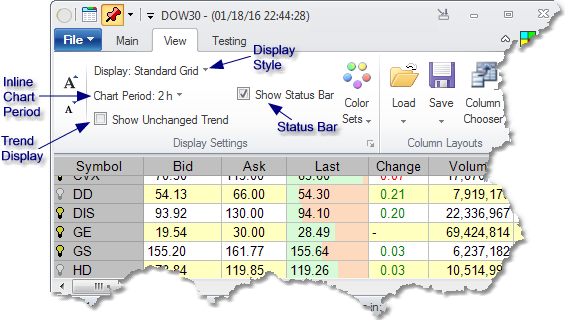
Other view options are:
•Display Style - see Tiled Portfolios
•Show Status Bar - hides or shows the Status Bar on the portfolio window
•Trend Display and Inline Chart Period - see Special_Columns
Various other coloring options for the portfolios can be found in Settings - Application - Appearance in the Grid section.