Webull
Medved Trader now supports Webull. You can get market data from Webull in Medved Trader by just signing up for it. To trade on Webull, you, of course, would have to then open an account with them.
Medved Trader uses Webull's market data to feed charts and portfolios, and allows the user to trade on Webull from the program.
You can sign up using your email or your phone number, either way you will be able to use it in Medved Trader.
To enter Webull symbols into Medved Trader, follow the correct format.
NOTE: since Webull does not (yet) support Level II market data, the related features in Medved Trader, that is, Level II windows, DOM or Depth Charts, will not function with Webull as data source.
Entering Login Name or Phone |
If you registered with Webull using an email address, just enter that address as your login. But - if you registered with your phone number, it has to be entered in Medved Trader in a specific format.
For US and Canadian numbers, you don't have to add +1 to it - any one of the variations such as +1-321-555-1212, (321) 555-1212, or +1-3215551212 are acceptable. For other countries, the country code in front is required. So, if the number is Australian, you have to have +61 in front of the number.
Setting up for Market Data |
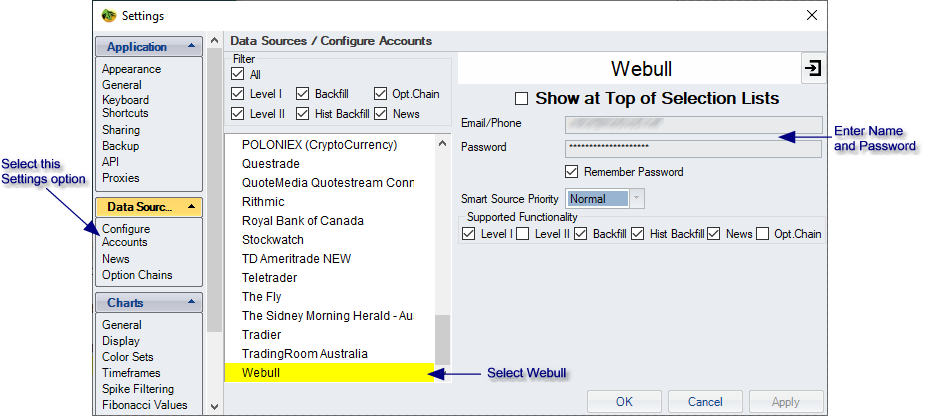
In order to receive market data from Webull in Medved Trader, you have to register with Webull. Enter that name and passwordin the Data Sources setup screen. Once you do, you will be able to use Webull as the data source in the program. NOTE: since Webull does not provide any Level II data, the Level II, DOM and Depth Chart windows in Medved Trader will not function with Webull as the source. Webull is expected to add the Level II functionality shortly. When they do, we will set that up in MT as well.
Setting up for Trading |
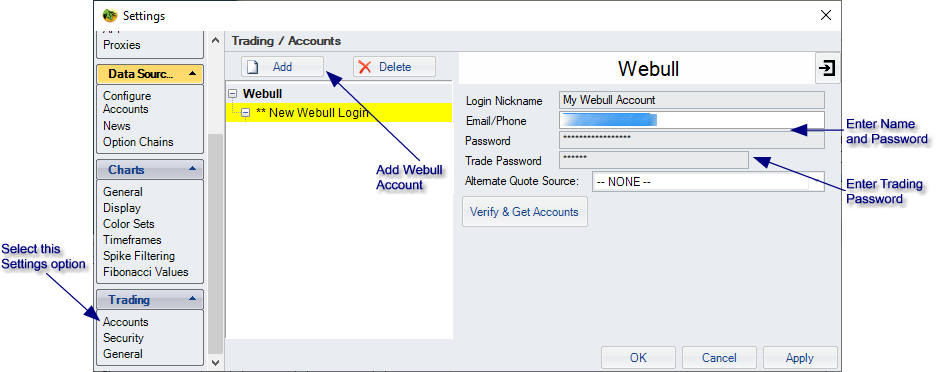
To trade on Webull from Medved Trader, you will have to set it up in the Trading settings as above. Note that in addition to the login name and password, you also need to provide the Trade Password so that MT can properly connect and send your trades.
To track or trade US symbols using Webull, just enter the symbol itself. For example, AAPL for Apple or FB for Facebook. For other countries' market data, the proper Medved Trader symbology should be used - which would include the prefix specifying what kind of security it is, as well as country or exchange code. For example, either BNS:CA or BNS:TSE is accepted for the Canadian Bank Nova stock. Either EICHERMOT:IN or EICHERMOT:NSE is accepted for the Indian Eicher Motors stock.
NOTE: if the same symbols trades on more than one national stock exchange (example: FRE trades on both German stock exchanges) specifying just the country code will pick one of the exchanges.
Available Webull Country and Exchange Codes
:US (or none) - United States
No need to specify country or exchange code. |
:IN - India :NSE - National Stock Exchange of India :BOM - Bombay Stock Exchange |
:CA - Canada :TSE - Toronto Stock Exchange :TSXV - TSX Venture Exchange :CNSX - Canadian Security Exchange |
:CN - China :SHA - Shanghai Stock Exchange :SHE - Shenzhen Stock Exchange |
:GB - Great Britain :LON - London Stock Exchange
|
:DE - Germany :ETR - Deutsche Börse Xetra :FRA - Frankfurt Stock Exchange |
:HK - Hong Kong :HKG - Hong Kong Stock Exchange
|
There are many more exchanges from which Webull can get market data. Look in Webull for the exchange code for the symbol in which you're interested and append the code to the symbol with a colon (:) - so MT knows how to get data for it.
|
