|
Connecting to the market data for Binance does not require the user to have a Binance account.
Symbology
| Crypto Pairs
|
Prefixed by #, with the two currencies separated by a period. For example: #BTC.USDT or #ETH.BTC
|
| Futures
|
Prefixed by @, with the two currencies separated by a period.
Perpetual: two currencies separated by a period (for example, @BTC.USDT or @BTC.USD)
Delivery: two currencies separated by a period, followed by _ and the delivery date yymmdd - for example, @BTC.USDT_210625
|
In order to trade on Binance through Medved Trader, you need to:
| · |
Have a Binance account. If you don't have one, create it on the Binance web site. |
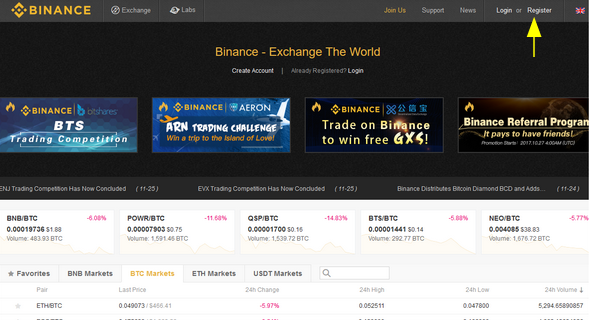
| · |
Create an API key for Medved Trader to use. To do that, log into your Binance account on the Binance web page, then click on the Account icon at top right, and click on the API Setting button on the account page. Or just go to https://www.binance.com/en/my/settings/api-management |
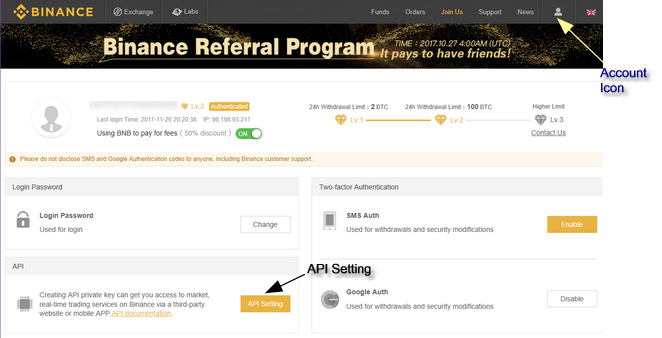
| · |
Give the new API key you're about to create a name (for example, Medved Trader) and hit the Create API Key button. |
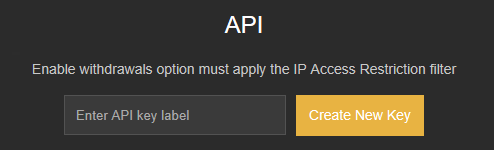
| · |
At this point you may be asked for your 2FA authentication. Completing that, a new key will be created. It will consist of API Key and Secret. Those are the two long string that you will be asked for in Medved Trader in order to connect to Binance for trading. |
Make sure to set the the Read Info and Trading options. Leave the Enable Withdrawals option unchecked. You may also restrict the API key you created only to your IP, if you like. If you do, Medved Trader will only work with Binance from a computer that has that IP address.
| · |
Record the API Key and the API Secret. When you set up your Binance trading account in Medved Trader, enter that information: |
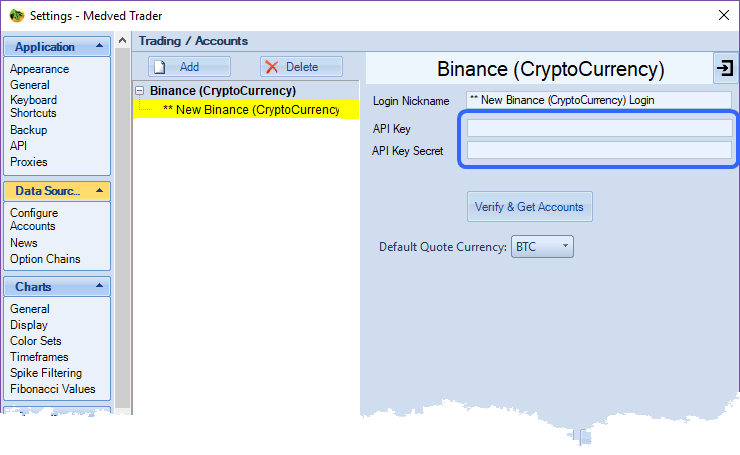
|
